I've been working on a large-scale project for a number of months now, and it uses a large number of Output( commands. I wanted to be able to have an easier way to design my screens before I put it all in code. So I created a template, and I decided it was time to share it.
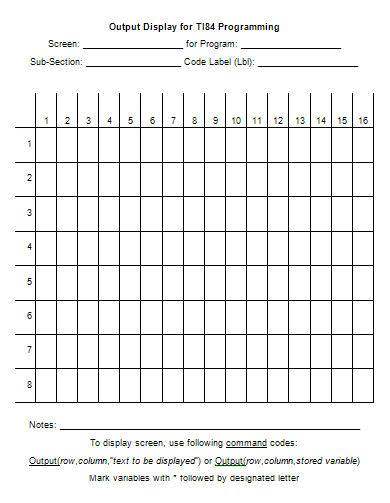
Every time I have an entire screen I want to setup, I print out one of these. Saves me a bit more time, as I don't need to come up with the full command on the fly. "Screen" is whatever name you wish to give the display, with "Program" being what it's used for. I built my program in segments, then strung them all together, and "Sub-Section" was the title I gave that particular part of the program. That part's optional. "Code Label (Lbl)" is obvious.

Here's a basic example. With this particular template example, the code for this screen will end up being written as:
Output(4,3,"HELLO WORLD!")
I put alot of work into designing this, and I hope you guys will find this easy to use as well. You can get it here.If you have any additional comments or questions, feel free to let me know on my Talk page.
Zombieman1350 (talk) 20:27, November 5, 2014 (UTC)